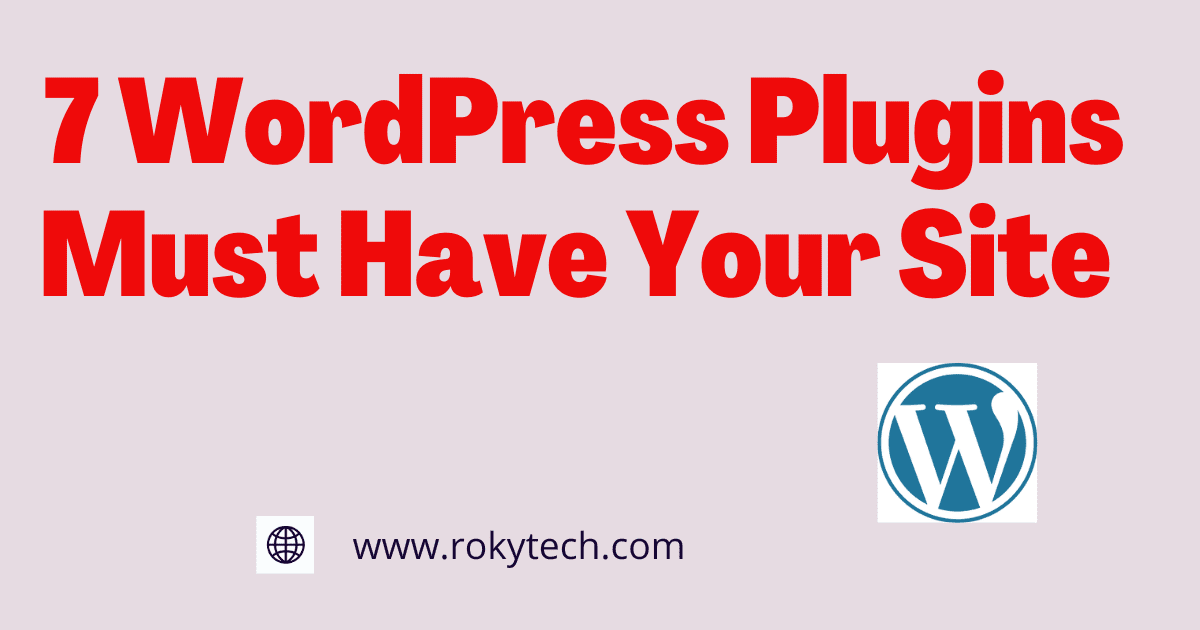Here we discuss the very important features of Google Forms that will create for you, and it will teach you how to Save Online Survey Reports Automatically in your Gmail account. This will help you a lot in during field verification anything without the use of manually handwritten documents.

If you are a government or private sector employee and need to go filed verification in the field and maintain or keep your records for future purposes. Then this Google Forms will help you to maintain your records and be safe without losing your manual records.
What is Google Forms?
Google Forms is a Survey Administration Software that will collect information automatically and enter it into a spreadsheet online. It also directly downloads from your Google Drive in the form of Excel or word files for any future purpose without hesitation of manual paperwork.
There is another popular survey application monkey survey available in the market. If you want to download it and then click on Play Store to install your mobile. You can create it to your needs and also share and send details to your colleagues and your team. You can use it both free and premium.
How to Create Google Form to Save Online Survey Reports?
First of All, we would like to tell you that by using this, you can save online survey reports very easily for official records for any survey purpose.
Step by Step
- Before you create a Google form you must have a Gmail Account. If you do not have a Gmail Account first create a Gmail account.
- Go to the search bar and type Google form and put enter or log in to your Laptop or computer desktop with your Email ID. Now you have to see the right upper side of your screen you definitely see 12 dots and click on it.
- You can use it for business or individual by searching google form in the search bar and putting your details by clicking on the signup button.
- When you enter it Click on +Sign blank form and Put your Title and description according to your Project or Scheme.

- Now you can see your screen there are different types of options available according to your requirements like short answers, Paragraphs, Multiple choice, Checkboxes, dropdowns, etc
- As per your requirements above options, you can select or apply from here.
- You can also upload any file from the file upload option and save online survey reports online.
- After creating all this Click on send or copy the link and share it by email or WhatsApp with your colleagues or surveyors.
Why is Google form so important to you?
Google form is a very important and very useful platform that will help your work very easily and very fast way. Use this feature to keep records for future purposes and save online survey reports automatically in your google drive in your Gmail account.
Read More: Make money online with Google Adsense without a website