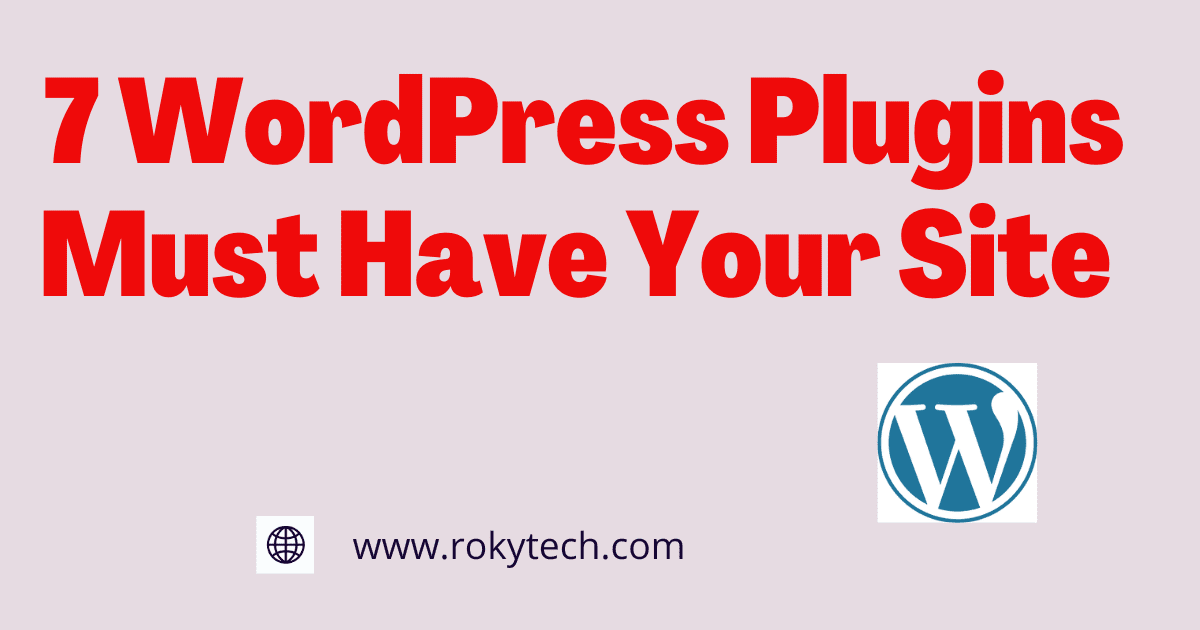
In this topic, I will Discuss the Most important 7 WordPress plugins Must have for your WordPress website. When you are Blogging in WordPress you must have a WordPress Plugin Installed on your site.
Free WordPress Plugins Must have your Site for Blogging
1. Search Engine Optimization(SEO) Plugin
In SEO Sector some Popular SEO WordPress Plugins must have used for your site for the SEO of your Post. One of them, Yoast SEO is the most downloaded and has over 5 million website-activated plugins in the world.
Rank Math is the second most popular and recommended SEO Plugin. It has enjoyed many important premium features provided in the free version compare with Yoast SEO and another Plugin AIOSEO.
2. Cache Plugin
Different Cache Plugins are available but among them, the best cache plugin for your site is very difficult.WP Rocket Premium Version plugins are very Popular Cache plugins. If you want to use the free version or could not afford Premium Plugin then Litespeed Cache, and W3 Total Cache WordPress Plugins must have your site installed.
The other Cache Plugin WP Super Cache, WP Fastest Cache, WP-Optimize, etc. You can check your site
3. Backup Plugin-
- UpdraftPlus WordPress Backup Plugin
- JetPack WP Security
4. Social Sharing Plugin
- Social Sharing Plugin-Sassy Social Share and Social Media Sharing Buttons & Social Sharing Icons are popular Plugins. That type of plugin must have your website to fulfill your website to grow high traffic in social network sites.
5. Page Builder Plugin-
- Elementor -Elementor Page Builder is the most popular and No #1 Page Builder plugin. The Yoast SEO Premium version use guides you very well to write content for your website.
- Gutenberg
6. Google Analytics Viewer Plugin
- MonsterInseights-Google Analytics Dashboard
- Sit Kite by Google– You definitely install Site Kite by Google Plugins must have on your site. Here you connected to google analytics along with Google Search Console and Google Adsense Account
7. Insert Header Footer Code Plugin
- WP-Code Insert Header footer+Custom Codes-This Plugin is a must-have on your site for Blogging in WordPress.It is very useful to help with Extra required code if any in your website in the header and footer section without editing your template or theme code.
The Above 7 WordPress Plugins Must have on your WordPress website content that may help you or some ideas about this Plugin. But I recommend you use this Plugin’s premium version if you want to expect good results.
Read More:



