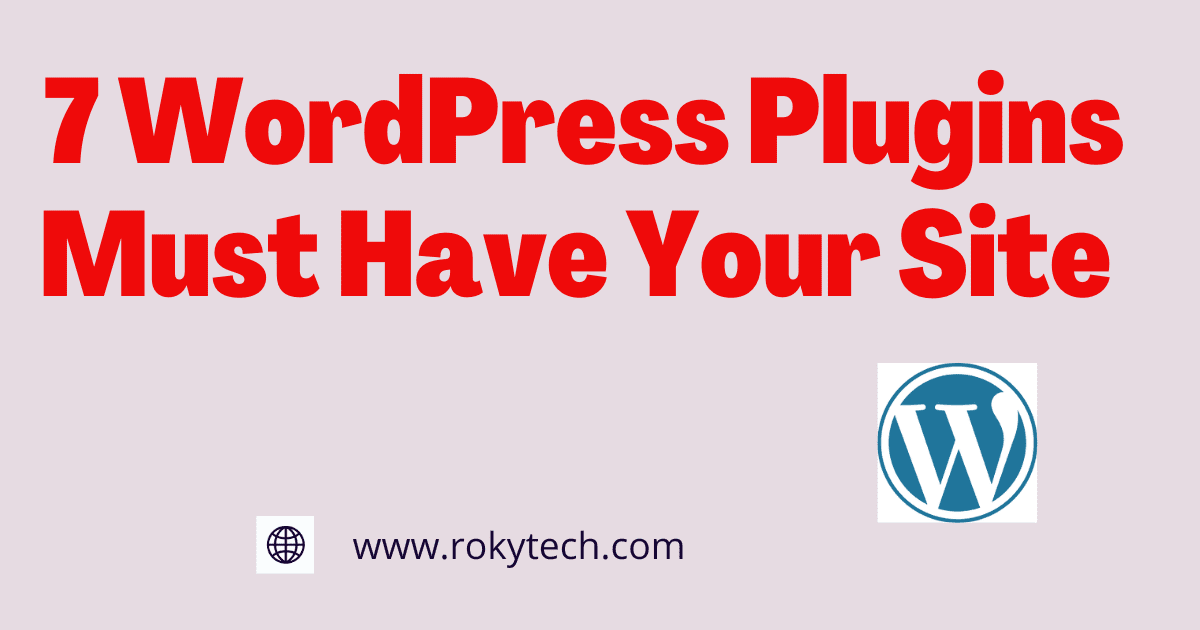Today I will describe the method How to Remove Footer Credit from your Website when you use the free version of WordPress GeneratePress theme in your Website. If you want to Know the Tricks and Plugins used to remove them then you must read this article from Starting to the end without skipping the topics. So let’s start with the main topics.
Remove Footer Credit Generatepress WordPress Theme
If you use Generatepress free version Theme on your WordPress website then you will see that there are no customization options available in the customization section. So In that case, if you want to remove the footer credit, you have to Add Extra CSS Code to your theme.
But if you are a beginner in WordPress and do not have any Codding Knowledge you can remove it by installing a Plugin Visual Footer Credit Remover your site.
How to Install Visual Footer Credit Remover Plugin on WordPress site
First of all, you have to go to WordPress Dashboard in the Plugin section. Click on Add New Section and search visual footer credit remover.
Secondly, Click on Instal Now and Activate. After installing this Plugin go to the Tools section and click on the plugin name in Dashboard or the Installed Plugin list below click on visual Editor.
Finally, the small section should be open right side of your screen click on Replace in the manipulation section . Then Click on the upper section and put your footer credit and save . After saving, and refreshing your site you will see generatepress remove footer credit successfully done.
Read More