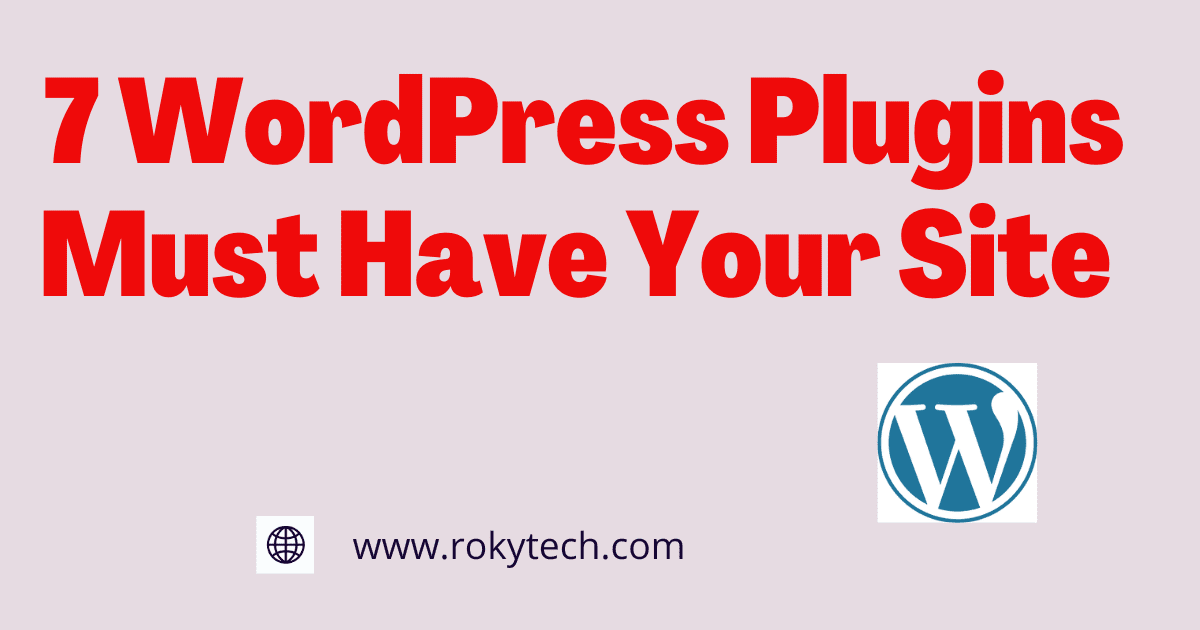In this Article we select 5 WordPress Plugin for site speed that you may apply in website if your website is performing in slow loading. Fast loading website grow audience more than slow speed. So, for boosting website traffic definitely use these WordPress Plugin.

Nitropack ,W3 Total Cache Plugin is all time best WordPress Plugin for site speed and make boost your traffic in website.
WordPress Plugin for Site Speed
First of all, everyone knows that website speed is the primary thing for every blogger. If your website is super-fast the visitor attached your website a lot and your website open very fast as well as maintain quality content.
Are you looking, or willing to speed your WordPress site without paying for a plugin, then you are in the right place now.
There are a lot of paid and unpaid plugins that increase your website very smoothly, but today I will show you the best WordPress plugin for site speed freely without any cost.
1. Nitropack WordPress Plugin for Site Speed.
Nitropack is one of the best WordPress plugins for site speed I have ever tried. If you have an approved adsence account and applied absence code to your blog post, then sometimes your website has become very slow down and showing that third-party code blocked the URL of your website.
This plugin completely removes all the Blocked URLs.But the paid version is much better if you have paid the extra cost monthly or yearly.
With the free Nitropack plugin, you can maximum of 5000 visitors can manage for One month if your website has more than 5000 visitor visits then you have to go through the paid plugin.
To install this plugin you have to create an account on the Nitropack website first, you can install directly your WordPress dashboard plugin section by adding a new plugin.
But this plugin disadvantage is that you can add only one website to your account with a free plugin.
2. Swift Performance
Swift performance lite is the free WordPress caching plugin for site speed to increase your website opening time. It’s a caching plugin, image optimization, database optimization, CSS, and Javascript.
To Install this plugin, go to the WordPress dashboard in the plugin section by adding new. After installing this plugin you should go to auto-configuration to set it automatically.
Go to the Settings and click on Advanced view. Here you can see many options are available if you change some settings at first you have to save it first and check your website in google page speed checker or gtmetrix.com
If you are willing to track your analytics reports, then Click on the Google Analytics section and click on Bypass Google Analytics and put your analytics tracking code from google analytics accounts.
The important feature of swift performance in the optimization section Prefetch DNS must enable. Go to the Chache section and enable Browser cache, Disable Emoji, enable early loader.etc.
3. a 3 Lazy load
a 3 Lazy load plugin is the Mobile oriented plugin to use this plugin speed up or boosts your website page very nicely. After installing, this plugin you can see some options available but among them is the effect and style section to enable in FADE IN. It will create a lot of change in your speed to increase your site. But is not working on all types of websites.
You can experiment with all the plugins mentioned here it works nicely almost but even somehow it properly does not work on any websites. It depends on your setup process how to set up your site. After all, its amazing plugin,
4.W-3 Total Cache Plugin
W3 Total Cache Plugin (W3TC) improves and increases website performance, SEO, and user experience of your site and also reduces load times features like content delivery network (CDN) integration.
W3 Total Cache Plugin Improve in search engine result page in webmaster rankings, especially for mobile-friendly websites and sites that use SSL.
Overall site performance when fully configured Improved site performance “Instant” increase repeated page views Optimized pages start rendering quickly and can be interacted with more quickly. Reduced page load time: increased visitor time on site; visitors view more pages.
This plugin has a lot of features and is a very popular WordPress plugin.
5. WP Super Cache Plugin
WP Super Cache plugins is a fantastic rating plugin it generates static HTML files from your WordPress blog.
The Apache mod_ rewrite to serve super cached static HTML files and is extremely quick and bypass PHP Process
The plugin will serve a “super cached” file if it exists and it’s almost as fast as the mod rewrite method. It’s easier to configure as the .htaccess file doesn’t need to be changed.
This is mainly used to cache pages for known users, URLs with parameters, and feeds. Known users are logged-in users, visitors who leave comments, or those who should be shown custom per-user data.
So you can try it, actually work the above best free WordPress plugin to speed your website. One thing is that website speed can open your page quickly but not sure about article ranking in google page top ranking. For top ranking your page, you have to do your Search engine optimization (SEO) on your article and proper keyword placement.
Conclusion:
All the above 5 Best WordPress Plugin for site speed which you can optimize your site. Test your site in google page speed insight and collect the report if it recommends removing third-party blocked URL, then we strongly recommend you apply this best high-speed WordPress plugin for increasing speed up your page.
Read More Article: How to Increase Organic Search Traffic in your Blog.