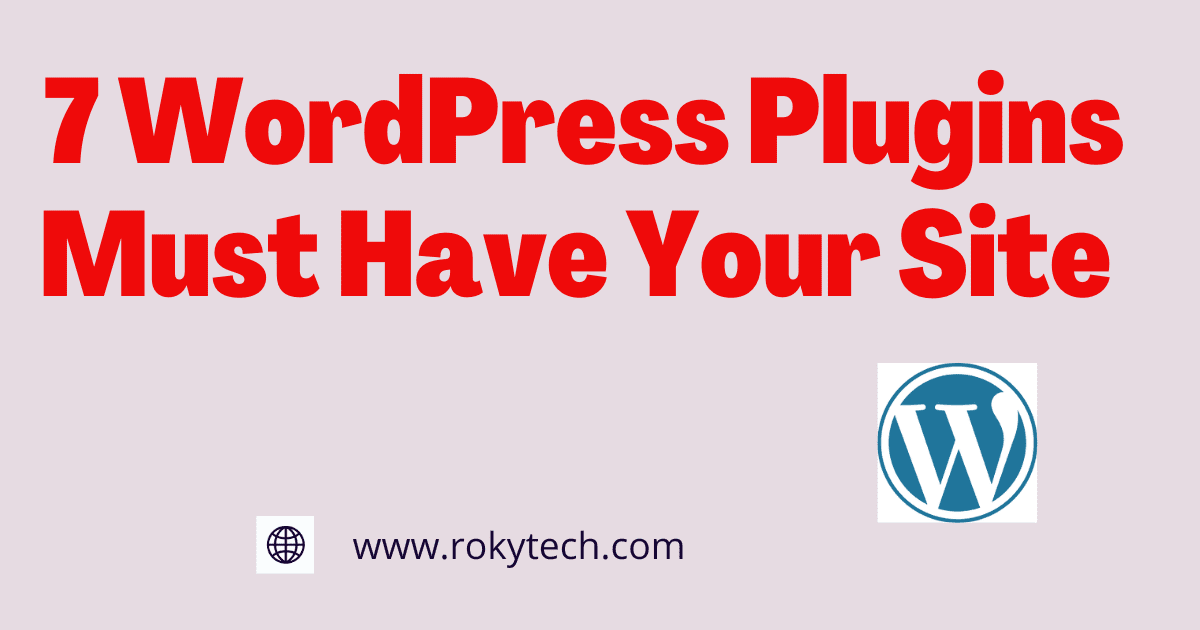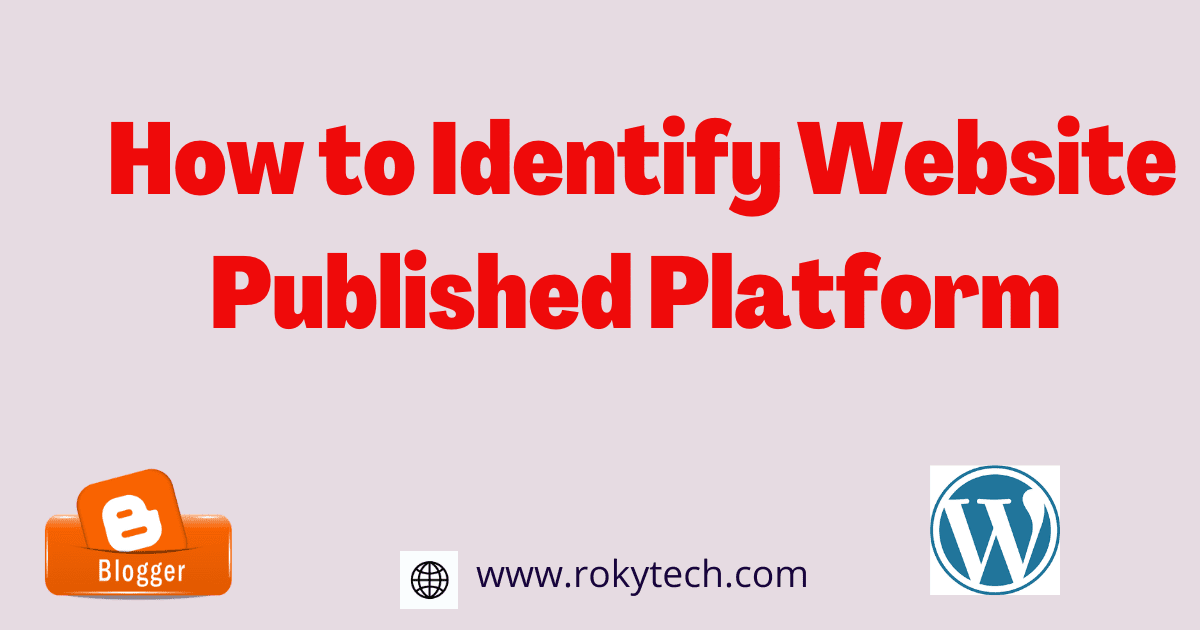
In this topic, I will discuss the important topic, How to identify the website-published platform that is made by BlogSpot or WordPress. If you want to check someone’s blogging site whether the site is made from WordPress, Wix, or a blogger Blogspot site. Then you may read carefully this article without skipping it. Let’s start with the topic.
In the digital age, the vast array of website-publishing platforms available can make it challenging to identify which platform a particular website is using. Whether you’re a web developer, a digital marketer, or just a curious user, knowing how to determine a website’s platform can be incredibly beneficial. This guide will walk you through various techniques and tools to help you identify the publishing platform of any website.
Why Identifying a Website’s Platform Matters
Understanding the platform behind a website can offer insights into its functionality, potential security vulnerabilities, customization options, and performance characteristics. This knowledge can guide decisions in areas such as:
– Website Development:Choosing the right tools and frameworks.
– Digital Marketing:Tailoring marketing strategies to fit platform capabilities.
– Security Analysis: Identifying potential vulnerabilities specific to the platform.
– Performance Optimization: Leveraging platform-specific optimization techniques.
Which Way to Identify Website-Published Platforms?
If you are a blogger then you may see that from your website URL, you can find out your website publisher whether it is made from Blogspot or WordPress.
First of all, I would like to tell you that if your website-published platform is from Blogger Blogspot, you may see that before the IRL of Blogpost date format exists. Another analysis shows that after the IRL you may see (dot) .html present.
Now you can tell me that it’s also used in WordPress. You are right. But one thing generally everybody wants to make URLs professionally for better SEO friendly.
Secondly, the other thing is that if anyone removes the date from the blog post URL. For checking if you copy that post URL and just paste it into the search box of your screen then you see the date is not removed from that Post.
Because it is published on a blogger platform and blogger couldn’t automatically remove the date from the beginning of any Post. But you can hide the date from your post-URL. so, if you want to know How to remove a date from a blog post you read this article.
Thirdly, you can any website by visiting the homepage right-clicking your mouse cursor and going to the View Page Source. From Here you can find out all the details of your website.
How to Check & Identify Website Published Platform?
Identifying the platform on which a website is published typically involves examining various elements of the site, including its source code, design, and functionality. Here are steps to help you determine the website Published platform by using this method:
1. Check the Footer or About Page: Many websites, especially those built on content management systems (CMS), display information about the platform they use in the website’s footer or on the About page. Look for phrases like “Powered by [Platform Name]” or “Built with [Platform Name].”
2. Examine the URL: Sometimes, the URL structure of a website can provide clues about the website Published platform platform it’s using. For example, WordPress-based websites often have URLs like “example.com/wp-admin.”
3. View Page Source: Right-click anywhere on the website and select “View Page Source” or “Inspect” (depending on your browser). Look for metadata or comments in the HTML code that may reveal the blog-published platform. For instance, you might find references to WordPress, Joomla, or other CMS names.
4. Look for CMS-Specific Files or Directories: Some CMS platforms use specific files or directories. For instance, WordPress often has a “wp-content” directory, while Joomla uses a “templates” directory. You can check for these in the website’s URL or by examining the website’s directory structure.
5. Check for Common CMS Characteristics: Different CMS platforms have characteristic features and file structures. For example, WordPress sites often use URLs like “example.com/category/post-title” or “example.com/?p=123,” and they have common file names like “wp-config.php” and “wp-admin.”
6. Use Online Tools: There are online tools and services designed to identify the CMS of a website. Popular ones include BuiltWith, Wappalyzer, and What CMS. Enter the website’s URL, and these tools will provide information about the blog-published platform being used.
7. Analyze the Design and Functionality: The design and functionality of a website can also offer clues. For instance, if a site has a specific layout or features commonly associated with a particular CMS, it may indicate which platform is being used.
8. Contact the Site Owner: If all else fails, you can try reaching out to the website owner or administrator and ask them directly. Many websites proudly mention the website-published platform they use, and they may be willing to share that information.
9. who. is -Who. is a Popular Website checking Tool where you can check or know all of your domain details.
10. Whois. This site is also a very popular Website Checking Tool, here are all your Domain Details along with your Country, State, organization, and Expire of your domain.
Keep in mind that some websites may have custom-built platforms that don’t readily reveal their technology stack. Additionally, some platforms may have features that obscure their identity deliberately. In such cases, identifying the platform may be more challenging.
By Checking any Website there is a lot of Testing tools available on the Internet. But among tools here we can explain some of the tools where you can check the website Published platform of your website.
Basic Inspection Techniques
1. Inspecting the Page Source
One of the simplest methods to identify a website’s platform is by inspecting its source code. Here’s how you can do it:
– **Right-click on the webpage and select “View Page Source” or press Ctrl+U (Cmd+U on Mac).
– Look for meta tags and comments that often contain clues about the platform.
– Search for unique URLs or code snippets associated with specific platforms. For instance:
– WordPress: Look for `/wp-content/`, `/wp-includes/`, or `<!– This site is powered by WordPress –>`.
– **Shopify: Look for `.myshopify.com` URLs or Shopify-specific scripts.
2. Checking HTTP Headers
HTTP headers can reveal the server and technologies used by a website. To check the HTTP headers:
– Use browser developer tools (F12 or right-click -> Inspect).
– Go to the Network tab and reload the page.
– Click on the main request (usually the first one) to see its headers.
– Look for the X-Powered-By header, which often includes the platform name, e.g., `X-Powered-By: WordPress`.
Advanced Detection Tools
1. Online Tools
Several online tools can automate the process of identifying a website’s platform. Here are some of the most reliable ones:
– BuiltWith: Provides comprehensive information about the technologies a website is using.
– Wappalyzer: Offers browser extensions and an online service to detect the platform and technologies.
– WhatRuns: Another browser extension that can detect the platform and other technologies.
2. Browser Extensions
Installing browser extensions can streamline the process of identifying website platforms. Popular extensions include:
Wappalyzer: Detects a wide range of technologies and platforms.
– BuiltWith Technology Profiler: Offers detailed information about the platform and other web technologies used.
Platform-Specific Indicators
1. WordPress
WordPress is one of the most popular content management systems (CMS). Indicators of a WordPress site include:
– URLs containing `/wp-content/`, `/wp-includes/`, or `/wp-admin/`.
– Themes and plugins with names recognizable within the WordPress community.
– HTML classes and IDs prefixed with `wp-`.
2. Shopify
Shopify is a leading e-commerce platform. Indicators of a Shopify site include:
– URLs containing `.myshopify.com`.
– HTML comments or JavaScript files referencing Shopify.
– Specific meta tags related to Shopify store settings.
3. Joomla
Joomla is another widely used CMS. Indicators of a Joomla site include:
– URLs containing `/components/`, `/modules/`, or `/plugins/`.
– Meta tags with `generator` set to Joomla.
– HTML classes and IDs prefixed with `mod-`.
4. Drupal
Drupal is known for its flexibility and robust features. Indicators of a Drupal site include:
– URLs containing `/sites/default/files/` or `/node/`.
– Meta tags with `generator` set to Drupal.
– HTML classes and IDs prefixed with `drupal-`.
Manual Verification
1. Analyzing Page Elements
Certain elements on a webpage can provide clues about the platform. These include:
– Forms: Check for unique form structures and field names.
– URLs: Analyze the structure and patterns of URLs.
– Cookies: Examine cookies set by the website, as some platforms use distinct cookie names.
2. Reviewing Documentation
If you have access to the website’s backend or the owner is willing to share information, reviewing the documentation or the admin panel can provide definitive answers.
Conclusion:
So, this article identifies website-published platforms you can definitely get some idea whether it is published in Blogger or WordPress. If you like this topic which is How to Identify Website-Published Platforms, then don’t forget to share.
Identifying a website’s publishing platform is a valuable skill that can be achieved through various methods. From inspecting the page source and checking HTTP headers to using advanced online tools and browser extensions, each technique offers unique insights.
By understanding platform-specific indicators and conducting manual verification, you can accurately determine the platform behind any website. This knowledge not only enhances your technical expertise but also equips you with the necessary information to make informed decisions in web development, digital marketing, security analysis, and performance optimization.
Read More