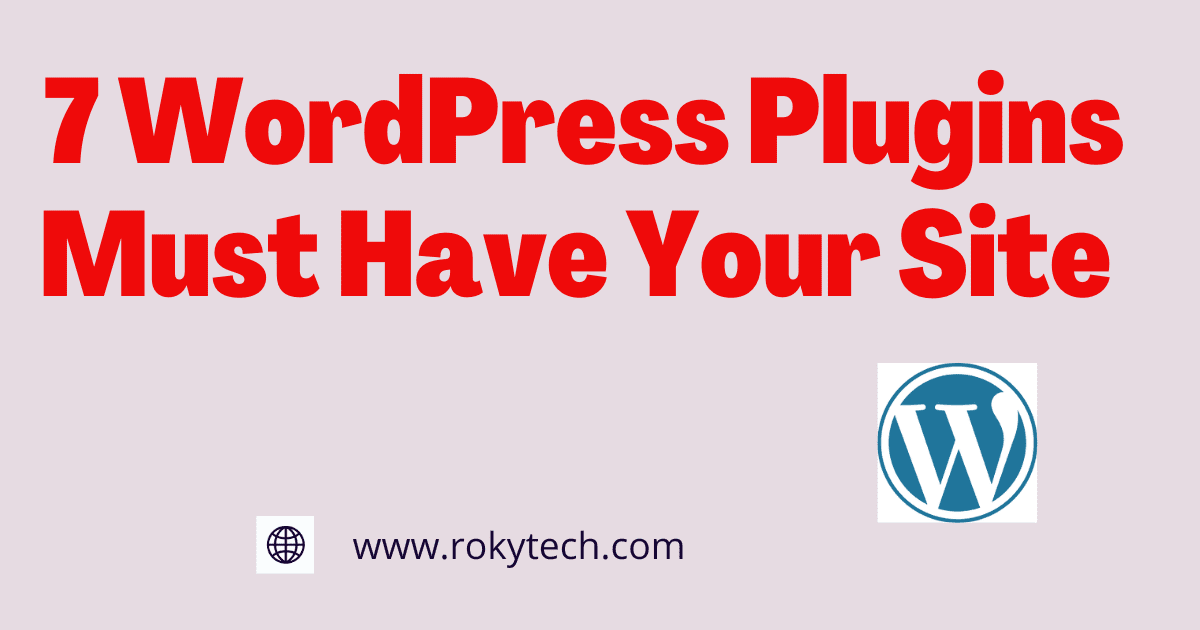If you learn this technique and apply it to your blogger BlogSpot site or WordPress site, you should read this article very carefully step by step given in detail on How to index blog content in Webmaster tools. Let’s start
How to index Blog Content in webmaster tools step-by-step.
First of all, if you are in new blogger in WordPress or BlogSpot and you just started writing an article then this topic on how to Index Blog Content is for you. But before you publish an article you must set up your Google search console account or Bing webmaster account. Because if you publish any article, it is not automatically indexed by Google or Bing.
For Indexing your post, you have created an account in the Google search console where you can submit the URL of your page. By doing this, google or other web browsers crawl your site and your post live in that respective browser.
But, now one more thing How do Know if my website or blog post is live on a web browser like Google, Bing, or Yandex? If you want to check this just type site: your URL.com/ in your search bar and paste enter. It will show you if your article is submitted in the search console or has not been submitted yet.
So let me below some different steps on How to Index Blog Content in Webmaster tools you may follow.
step-by-step.
- Go to the search bar and search Google Search Console or Go to the Blogspot admin dashboard.
- Go to the Settings.
- Click on Google Search Console
- Go to add property and put your Domain here without the prefix www.
- Click to Continue.

1. Generate and Submit Your XML Sitemap
- Create your website XML. sitemap generator.
- To paste your sitemap, go to the sitemap and click. you can see below.

2. Submit your Page URL /Post URL in Google Search Console:
- Go to the URL Inspection and Click.
- Now copy the link to your Blog content or Page URL in the Google search console search bar.
- Paste Enter.
- Click on Request Indexing after it is successfully done.
- Click to Live test and enter.
Finally, you have submitted your URL in the Webmaster tool. To Check it copy the link of your page and paste it into the search bar and enter. You can see where your site is now showing on Google.
But it may happen that sometimes the content URL /page URL of your site could not be inspected because of your page URL you changed already or after publishing your article you changed the URL like date removed from the page URL.
If you are reading this article How to Index Blog in the webmaster tool? (Google Search Console), then strongly recommend that you should not Change the permalinks of your post after publishing any post. When you change your URL, it loses your ranking.
What types of issues may Occur?
If You are suffering from this type of indexing problem, you can solve it. So let me introduce how to index blog content topics.
Firstly, In Blogger, you have to go to the post-draft section and copy the automatic link which is already in the previous time. Copy that link paste the URL Inspection and enter it here you can see it is an index.
But the most recommended setting I will explain this How to Index Blog Content topics is that you can redirect your post’s old permalinks to the new one.
In Blogger Go to the Dashboard >Click on settings >Go to Custom Redirects>and put your Old URL and new URL (see in the picture below). You can redirect the URL Temporarily or permanently from here for the blogger.
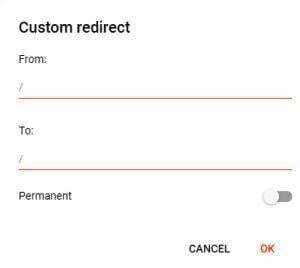
But In WordPress, you have to do it by downloading and Activating the Redirection Plugin from the Plugin Section.
We have already discussed How to Index Blog Content in Webmaster Tools, but before we submit Blogpost you have to do your SEO in your post or your site. Because without SEO your content is not seen by visitors. If you want to learn advanced SEO and apply your site, then read Advance Blogger SEO settings technics which you can apply your site.
3. Removal of Page URL/Post URL from your site
- Go to the Removal section and click.
- Copy the page URL/Post URL of your content paste it and enter.
In this process, you can remove unnecessary content URLs from your site easily. By removing unnecessary URLs from your page, you can freshen your site and it may speed up your site and better ranking it is very important.
This is the process of indexing blog content in webmaster tools in Google, Bing Yahoo, or Yandex. This article may help you a lot to rank your page or how to rank your page in webmaster tools.
Related Post: