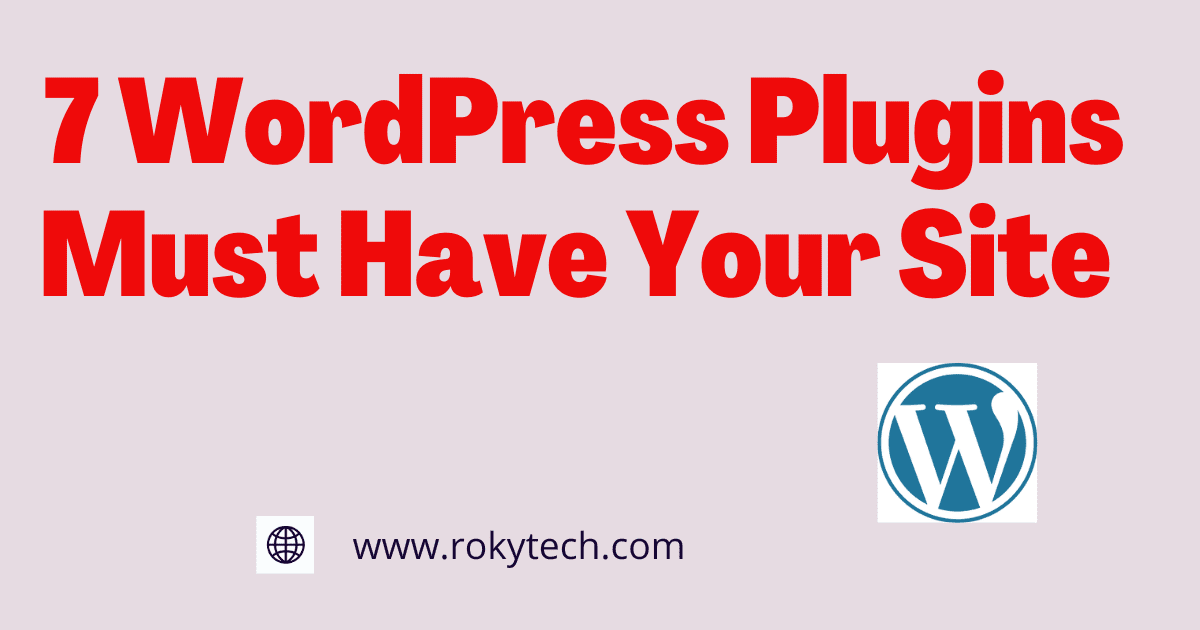Are you looking for Chrome extensions free tools for keyword research? or do you want to know the best keyword Research Chrome Extensions tools for blogging?
If yes, then you are in the right place. In this topic, we discuss about the 5 best free Chrome extensions for keyword research in blogging.
Here, we also discuss How to find keywords using the Chrome extension tool. What type of data do we collect from it? So, let’s start the topic.
Best Keyword Research Chrome Extensions Tools
Every blogger definitely needs keyword research Chrome extensions tool for checking the difficulty, and search volume before going to publish any post.
If not do any research about the keywords that are used in writing a blog post it will not be valuable for the visitor also for the creator. So below here we mention some important Chrome extensions for keyword research.
1. Keywords Everywhere
The “Keywords Everywhere” Keyword Research Chrome Extensions is a powerful tool that can significantly assist bloggers in their SEO and content creation efforts.

i) Keyword Research: “Keywords Everywhere” simplifies keyword research by providing valuable data directly within your browser. Whenever you perform a search on Google or visit a website, it displays related keywords, search volume, and competition metrics.
This data helps you identify relevant and high-traffic keywords for your blog content.
ii) Search Volume Insights: The extension shows the monthly search volume for specific keywords. This information allows you to gauge the popularity of keywords and prioritize those that can drive more organic traffic to your blog.
iii) Keyword Suggestions: In addition to search volume data, it offers a list of related keywords based on your query. These keyword suggestions can inspire new content ideas or help you discover long-tail keywords that might be less competitive.
iv) Cost Per Click (CPC) Data: For bloggers interested in monetizing their blogs through advertising, “Keywords Everywhere” provides CPC data. This information helps you understand the potential value of keywords in paid advertising campaigns like Google AdWords.
v) Competition Metrics: The extension shows a competition metric, which indicates the level of competition for a given keyword. This can guide you in selecting keywords that are both relevant and attainable based on your blog’s authority.
vi) Bulk Keyword Metrics: “Keywords Everywhere” also supports bulk keyword analysis. You can input a list of keywords, and the extension will provide search volume and CPC data for all of them at once. This feature is particularly useful for researching multiple keywords at once.
vii) Content Optimization: Bloggers can use the extension to optimize their existing content. By analyzing the search volume and competition for specific keywords, you can fine-tune your blog posts to target high-potential keywords and improve your chances of ranking higher in search results.
viii) Competitor Analysis: When visiting competitor websites, “Keywords Everywhere” can uncover the keywords they are targeting. This insight allows you to stay competitive by identifying opportunities and gaps in your own content strategy.
ix)Historical Data: The extension provides historical search volume data, allowing you to track keyword trends over time. This can help you adapt your content strategy to stay relevant and capitalize on seasonally popular topics.
It is a versatile tool that streamlines the keyword research process for bloggers. It provides insights into keyword search volume, competition, and related keywords, enabling bloggers to make informed decisions about content creation and SEO optimization.
By incorporating this extension into your blogging toolkit, you can enhance your ability to attract organic traffic and create content that resonates with your target audience.
2. Ahrefs SEO Toolbar
The “Ahrefs SEO Toolbar” Keyword Research Chrome Extensions is a valuable tool that can greatly assist bloggers in improving their SEO efforts.

i). Backlink Analysis: The Ahrefs SEO Toolbar allows you to view crucial backlink data when visiting any webpage. It displays the number of backlinks, referring domains, and the Ahrefs Domain Rating (DR).
This feature is especially useful for bloggers because it helps them analyze their own backlink profile, monitor competitors’ backlinks, and identify potential opportunities for link building.
ii). Keyword Research: The extension provides keyword data directly in the Google search results page. It shows important metrics such as search volume, keyword difficulty, and the number of clicks for specific search queries. This makes it easier for bloggers to identify keywords that are worth targeting in their content.
iii) Competitor Research: Bloggers can use the Ahrefs SEO Chrome Extensions Toolbar to assess the SEO performance of their competitors. By examining their Domain Rating, backlinks, and top-performing pages, you can gain insights into their strategies and identify areas where you can compete.
iv)On-Page SEO Analysis: The extension also offers on-page SEO insights when you visit a webpage. It evaluates on-page elements such as title tags, meta descriptions, header tags, and keyword usage. This is essential for bloggers looking to optimize their content for search engines and improve their rankings.
v)Content Research: The extension can help you find the most shared content on a given topic. This feature is beneficial for bloggers looking to create content that resonates with their target audience and has the potential to go viral.
vi). Site Audit: Ahrefs SEO Toolbar allows you to initiate a site audit, which scans a website for various SEO issues, including broken links, duplicate content, and more. Bloggers can use this feature to identify and rectify SEO-related problems on their own websites.
vii)Custom Searches: The extension enables custom searches, so you can analyze search results based on specific countries, languages, or regions. This is particularly helpful for bloggers targeting international audiences or localized content.
viii)Quick Access to Ahrefs Metrics: The extension provides quick access to key Ahrefs metrics like Domain Rating, URL Rating, and backlink counts, helping bloggers gauge the authority of a website or page.
ix)Save and Export Data: You can save and export data from the extension, allowing you to track your research and share it with your team or for future reference.
x)Keyword Difficulty Score: When conducting keyword research, the extension provides a keyword difficulty score. This helps bloggers assess the competition level for a particular keyword before deciding to target it.
In summary, the Ahrefs SEO Toolbar is a comprehensive tool that equips bloggers with the data and insights they need to enhance their SEO strategies.
It simplifies backlink analysis, keyword research, on-page SEO optimization, competitor research, and more. By incorporating this extension into your blogging toolkit, you can make informed decisions, optimize your content, and increase your website’s search engine visibility.
3. Uber-suggest
Uber-suggest is a comprehensive SEO tool that can be incredibly beneficial for bloggers in several ways. Here’s how Ubersuggest helps bloggers:

i)Keyword Research: Ubersuggest simplifies the process of finding relevant keywords for your blog posts. It provides keyword suggestions, search volume data, and keyword difficulty scores. This information helps bloggers identify valuable keywords to target in their content and improve their SEO strategy.
ii)Content Ideas: Ubersuggest offers content ideas based on popular topics and keywords related to your niche. This feature is great for bloggers looking for inspiration and fresh ideas for their blog posts.
iii)Competitor Analysis: Bloggers can use Ubersuggest to analyze the SEO strategies of their competitors. The tool provides insights into a competitor’s top-performing pages, backlinks, and traffic sources.
This information helps bloggers understand what’s working for others in their niche and adjust their own strategies accordingly.
iv)Backlink Analysis: Ubersuggest can help bloggers monitor their backlink profiles. It provides data on your site’s backlinks, including the number of referring domains and the authority of those domains.
This feature is crucial for bloggers engaged in link-building efforts to improve their website’s search rankings.
v)Site Audit: Ubersuggest Keyword Research Chrome Extensions offers a website audit feature that scans your site for SEO issues such as broken links, missing meta tags, and duplicate content. Bloggers can use this feature to identify and fix SEO-related problems on their website. But if you want to know the details of SEO or how to do SEO? then you can read this, and it will help you more settings for your site.
vi)Competitive SEO Metrics: The tool provides valuable SEO metrics for your website and those of your competitors. You can track Domain Authority (DA), Page Authority (PA), and other key metrics to understand your site’s authority in comparison to others in your niche.
vii)Content Optimization: Ubersuggest helps bloggers optimize their content for SEO by analyzing on-page elements like meta tags, keyword usage, and content length. This feature ensures that your blog posts are well-optimized for search engines.
viii)Content Performance Tracking: You can track the performance of your content by monitoring rankings and traffic over time. This data helps bloggers assess the effectiveness of their content and make adjustments when necessary.
ix)Traffic Analysis: Ubersuggest Keyword Research Chrome Extensions offers insights into a website’s organic and paid search traffic, allowing bloggers to gauge the effectiveness of their SEO efforts and understand which pages are driving the most traffic.
(x)Site Health Monitoring: Bloggers can set up site health checks to receive notifications about any SEO issues on their website. This proactive feature helps bloggers address problems as they arise, improving their website’s SEO performance.
In summary, Ubersuggest is a comprehensive SEO tool that helps bloggers with keyword research, content ideas, competitor analysis, on-page SEO, and much more.
By incorporating Ubersuggest into their toolkit, bloggers can enhance their SEO strategies and improve their chances of ranking higher in search engines, attracting more readers, and growing their blogs.
4. Keyword Surfer: Surfing to Keyword Insights

Keyword Surfer is another remarkable Chrome extension designed to simplify your keyword research endeavours. It integrates seamlessly with Google search, providing valuable keyword insights right on the SERPs.
Whether you’re a seasoned SEO professional or a beginner, Keyword Surfer Keyword Research Chrome Extensions offers an intuitive interface and powerful data to inform your keyword targeting strategy.
One of Keyword Surfer’s primary features is its ability to display search volume data directly in the search results. This feature is incredibly useful for quickly assessing the popularity of keywords without the need to navigate to external keyword research tools.
Additionally, Keyword Surfer Keyword Research Chrome Extensions offers keyword suggestions, making it easier to expand your keyword list and discover relevant terms that you might not have considered.
It also provides insights into the estimated organic traffic of top-ranking pages for a given keyword, helping you understand the potential value of ranking for that keyword.
Moreover, Keyword Surfer allows you to view the word count of the top-ranking pages, giving you an idea of the typical content length required to compete effectively for a keyword.
5. Keyword Stack Tool: A Versatile Keyword Helper
Keyword Stack Tool is a versatile Keyword Research Chrome Extensions that caters to the needs of both beginners and seasoned digital marketers. This user-friendly tool streamlines the keyword research process by providing comprehensive data right at your fingertips.

Key features of the Keyword Stack Tool include:
1. Keyword Suggestions: It offers a wide range of keyword suggestions related to your input. These suggestions can help you discover relevant keywords you might not have considered.
2. Search Volume and CPC Data: The extension provides crucial metrics like search volume and cost-per-click (CPC) for each keyword, allowing you to gauge the popularity and potential value of specific terms.
3. Competitor Analysis: The Keyword Stack Tool enables you to analyze the organic and paid search performance of your competitors, providing insights into the keywords they’re targeting.
4. Filtering Options: With advanced filtering options, you can narrow down your keyword list based on criteria like search volume and competition level.
By utilizing the capabilities of the Keyword Stack Tool, you can enhance your keyword research process, discover profitable keywords, and make data-driven decisions to improve your SEO strategy.
6. Whatsmyserp: Real-Time SERP Analysis

Whatsmyserp is a valuable Chrome extension designed for real-time analysis of search engine results pages (SERPs). While it primarily focuses on tracking keyword rankings, it also offers insights that can inform your keyword research strategy.
Key features of Whatsmyserp include:
1. Rank Tracking: This Keyword Research Chrome Extensions tool allows you to track the ranking of your target keywords over time. By monitoring keyword positions, you can assess the effectiveness of your SEO efforts.
2. SERP Data: Whatsmyserp provides detailed SERP analysis, including information about featured snippets, rich snippets, and paid ads, helping you understand the competitive landscape for specific keywords.
3. Competitor Analysis: You can also monitor the rankings of your competitors, gaining valuable insights into their keyword strategy.
4. Historical Data: Access historical ranking data to identify trends and patterns in your keyword performance.
Whatsmyserp is an excellent Keyword Research Chrome Extensions tool for staying informed about your keyword rankings and gaining competitive intelligence. It complements your keyword research by revealing the actual performance of your chosen keywords on search engines.
7. Keyword Planner: Google’s Official Tool
Google’s Keyword Planner is an official tool provided by Google Ads, and it’s a must-have for anyone seeking to optimize their keyword research efforts. While not a Chrome extension itself, you can access Keyword Planner from your Chrome browser and integrate it into your workflow.

Key features of Keyword Planner include:
1. Keyword Ideas: This Keyword Research Chrome Extensions tool provides a wealth of keyword ideas based on your input, as well as historical data on search volume and trends.
2. Search Volume and CPC: Get precise search volume data and cost-per-click (CPC) information to evaluate keyword potential.
3. Competition Level: Keyword Planner indicates the competition level for keywords, helping you understand their difficulty.
4. Keyword Grouping: You can organize keywords into ad groups and campaigns for PPC advertising, making it useful for both SEO and paid search campaigns.
Keyword Stack Tool Keyword Research Chrome Extensions simplifies keyword discovery and provides essential metrics to guide your keyword selection. Whatsmyserp offers real-time insights into your keyword rankings, keeping you informed about your SEO efforts and your competitors’ strategies. Meanwhile, Keyword Planner, Google’s official tool, offers unmatched access to keyword data straight from the source.
8. Amazon Keyword Tool for free: SellerApp

The Amazon Seller Chrome Extension is a valuable tool designed to assist Amazon sellers in managing their e-commerce business. One of its prominent features is the “Seller App Tools,” a set of functionalities that provide valuable insights and data to help sellers make informed decisions, optimize their listings, and enhance their overall selling experience on Amazon. Here are the key details of the Seller App Tools feature:
1. Price and Sales Rank History: This tool Keyword Research Chrome Extensions allows sellers to track the price and sales rank history of a product over time. By analyzing this historical data, sellers can identify pricing trends, assess product demand, and make pricing adjustments to maximize sales and profitability.
2. Profit Calculator: The profit calculator helps sellers determine the profitability of a product by considering factors such as the item’s cost, Amazon fees, and shipping expenses. It provides a quick and accurate way to assess potential profit margins, helping sellers choose the most lucrative products to list.
3. Fee Calculator: Amazon charges various fees, including referral fees, fulfilment fees, and storage fees. The Fee Calculator tool helps sellers estimate these fees for a specific product, enabling them to price their items competitively while maintaining profitability.
4. ASIN and Product Information: Sellers can quickly access detailed information about specific ASINs (Amazon Standard Identification Numbers) and products. This feature provides essential data like product title, brand, dimensions, and weight, allowing sellers to better understand the products they are dealing with.
5. Listing Quality Checker: The Listing Quality Checker assists sellers in optimizing their product listings. It evaluates the completeness and quality of listing details, such as titles, bullet points, and product descriptions, ensuring that listings meet Amazon’s guidelines for maximum visibility and customer appeal.
6. Sales Estimator: This tool provides estimated monthly sales figures for specific products based on historical data. It helps sellers gauge the demand for a particular product category and make informed decisions about their inventory.
7. Category and Best Sellers Rank: Sellers can access category-specific data and best sellers rank information for products they’re interested in. This data aids in market research and helps sellers identify competitive niches and high-demand product categories.
8. Keyword Research: The Keyword Research Chrome Extensions tool assists sellers in finding relevant keywords for their product listings. By conducting keyword research, sellers can optimize their listings for search visibility and better connect with potential customers.
9. Product and Price History: This feature allows sellers to view the historical pricing and product availability of an item on Amazon. Understanding the pricing trends and product availability history can help sellers set competitive prices and manage their inventory effectively.
10. Customer Reviews: Sellers can access customer reviews for a product directly from the extension. This feature is valuable for understanding customer feedback, identifying potential improvements, and addressing customer concerns.
11. Competitor Analysis: The extension provides insights into competitors’ product listings, pricing strategies, and customer reviews. This information is crucial for sellers looking to differentiate their offerings and gain a competitive edge.
The Amazon Seller Keyword Research Chrome Extensions “Seller App Tools” feature is a comprehensive set of functionalities that empowers Amazon sellers to make data-driven decisions, optimize their listings, and succeed in the competitive world of e-commerce. It provides a wealth of information and tools that help sellers navigate the complexities of selling on Amazon while striving for profitability and customer satisfaction.
Conclusion:
In the dynamic world of blogging and digital content creation, mastering the art of keyword research is pivotal to your success. The right keywords can be the bridge that connects your content to a global audience, driving organic traffic, and elevating your blog to new heights.
Throughout this article, we’ve explored the 8 best keyword research Chrome extensions, each with its own unique set of features and advantages.
In the blogging world, where competition is fierce and the digital landscape is constantly evolving, these best keyword research Chrome extensions can be your secret weapons for success.
They not only save you time but also provide the vital information you need to make informed decisions about your keyword strategy.