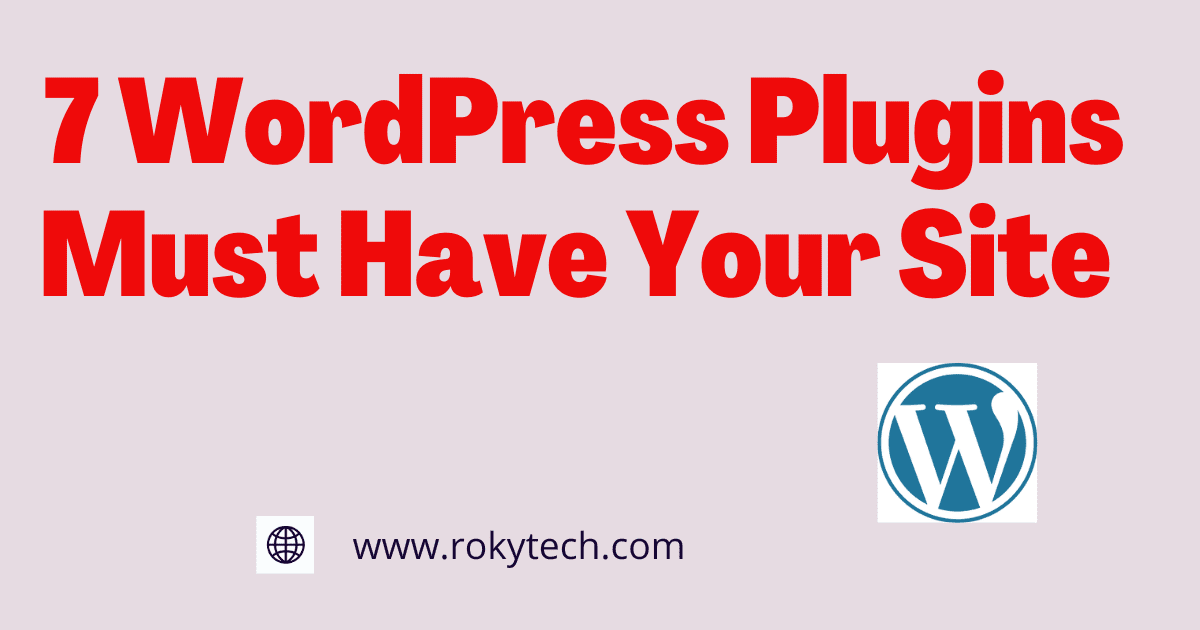In Blogspot Blogging everybody wants to add a Custom Domain to a blogger account because its looks like a professional. But during the setup of a custom domain on Blogspot, some simple steps should be followed to complete the process easily.
So, In this article, we have discussed these steps on how we set up a custom domain in the blogger site and add the top-level domain LTD to our website.

How to Add a Domain Register?
But before we going to discuss the setup process we may know the process of the Domain Register site. Because Add a custom domain you should buy the domain first from domain providers. Some of the domain providers, as well as hosting provider companies, are Hostinger, Bluehost, Siteground, Bigrock, Hosting Raja, Hostgator, A2 Hosting & Go Daddy etc.
So, you have chosen what domain registrar is best for me as my pocket. One more thing is that in Blogger you just buy the domain, not the required hosting. So there is not much difference between any company you can choose. But for WordPress, you have to choose the right and fastest one.
Nowadays Hostinger providing actually the cheapest hosting provider as well as domain. You may choose to host especially for a beginner level.
Most recommend choosing a .com domain name. While it can be tempting to come up with professional blog names using new extensions, .com is still the most established and credible domain name extension.
Step for chosen Domain Registrar.
- Step 1. You should have a valid Email ID to create an account for buying a domain.
- Step 2-Enter your basic information details
- Step 3-Choose the Right Top level domain extension,.com/in/.net/.org etc.
- step 3- Do your payment by Netbanking/UPI ID/Debit/Credit Card
After registering or buying a domain you can now easily add a custom domain to your Blogger account.
Step-by-Step Add Custom Domain Setup Process on Blogspot.
Step-1:-After Registering or Buying a Domain Name you have to go to your Blogger Dashboard.
Step 2:-Click on Settings and go to the Custom Domain Section and click on it.
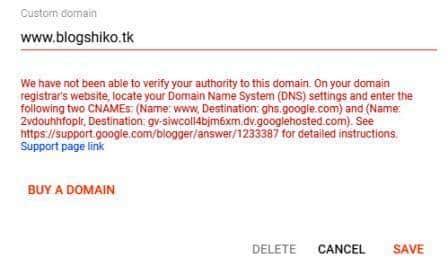
Step 3-Put your domain name i.e. www.yourdomain.com and put your Two CName Records(Third line in the picture)in your Domain name provider site.
How to Add CName Records on Bluehost?
If you are on the register in Bluehost Hosting site then Fisrtly go to the manage section and click on the DNS. After clicking on DNS you have found a CNAME Record Page. Click on Add Record and you can get the below picture put your Host record as www and copy your custom domain destination and paste the code as Points to Records. and select TTL anyone Click on save.

In this way, 2 CNAME Records are saved to the domain providing site as simply mentioned picture as well describe.
Conclusion:-
So, We have already above discussed thoroughly in the article how to add a custom domain to your Blogspot site easily.
Is the domain important for bloggers?
Yes. Firstly the domain is very important for bloggers because it gives the blog a professional appearance and easy to find the visitor.
Secondly, if you want to become grow professionally it will give you the branding of your identity for your blog.
Can I sell my Blogger website?
Yes. You can sell after growing your website if you want to sell.
Read More Article:- How much does it cost to start a blog in India