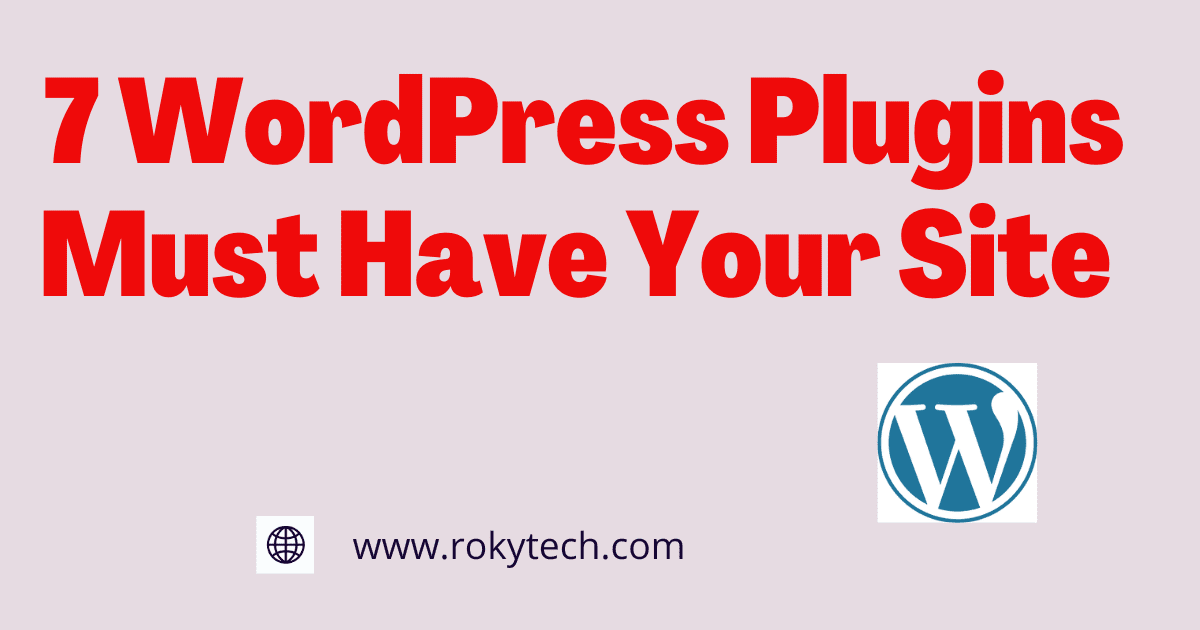In this guide, we’ll introduce you to the Top 5 best Free membership plugins WordPress that you can use to create a successful membership site.
A membership site is a type of website where users have to sign up and pay a fee to access premium content, products, or services. WordPress offers a variety of membership plugins that enable you to create a membership site quickly and easily.
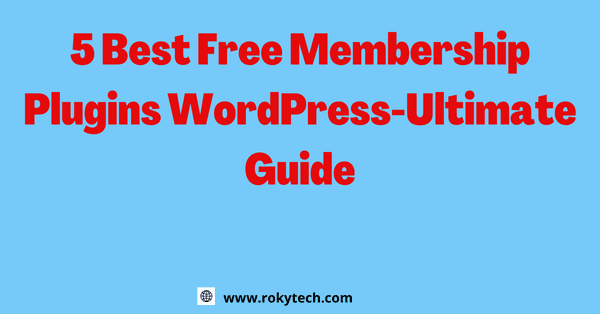
Best Free Membership Plugins WordPress
Whether you’re creating a membership site for your business, blog, or community, WordPress offers a variety of membership plugins to meet your needs. By choosing one of the 5 best Free Membership Plugins WordPress is listed below, you can create a successful membership site that offers premium content, products, or services to your users.
1. Ultimate Member Plugin
Ultimate Member is a popular free membership plugin for WordPress that allows you to create a membership site, restrict content, and manage members. In this guide, we’ll go through the various features and capabilities of Ultimate Member and show you how to set up and use the plugin effectively.
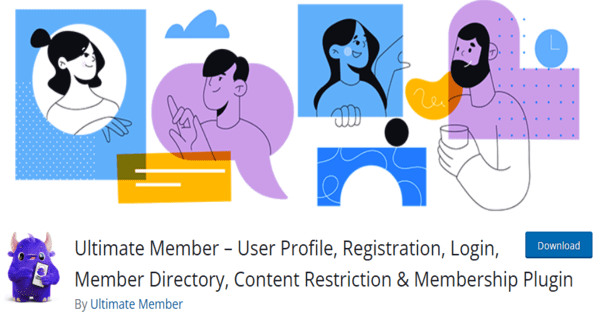
Important Features of Free Membership Plugins Free WordPress Ultimate Member
User Registration:
Ultimate Member makes it easy to create custom registration forms for your users. You can add custom fields, set up email verification, and even create multiple registration forms for different user types.
Profile Pages:
Free Membership Plugins WordPress offers a customizable profile page that allows your users to edit their profile information, upload a profile picture, and manage their account settings.
User Roles:
You can create custom user roles and assign specific capabilities to each role. This makes it easy to restrict content based on user roles.
Member Directories:
Ultimate Member Free Membership Plugins WordPress offers member directories that allow users to search and browse through other members’ profiles.
Content Restriction:
You can restrict content on your site based on user roles or membership levels. This ensures that only the appropriate users can access certain content.
Customizable Emails:
Ultimate Member allows you to customize email notifications that are sent to your users. You can customize the email subject, content, and even the sender name and email address.
Social Login:
Users can register and log in to your site using their social media accounts, such as Facebook, Twitter, or Google.
How to Setup Membership Plugins Ultimate Member?
Install and activate the plugin:
You can install the Ultimate Member plugin from the WordPress repository or directly from the plugin’s website. Once installed, activate the plugin.
Set up user roles:
The plugin comes with several pre-defined user roles, but you can create your own custom roles as well. Assign capabilities to each role as needed.
Create registration forms:
Ultimate Member offers a drag-and-drop form builder that makes it easy to create custom registration forms. You can add fields such as name, email, address, and more.
Create profile fields:
You can add custom fields to user profiles using the drag-and-drop form builder. This allows you to collect additional information from your users, such as their interests or hobbies.
Customize profile pages:
Free Membership Plugins WordPress plugin offers a range of customization options for profile pages, including profile photo and cover image, bio section, and contact information.
Restrict content: Use the plugin’s content restriction feature to restrict access to certain content based on user roles or membership levels.
Create member directories: Ultimate Member Free Membership Plugins WordPress includes a shortcode that allows you to create member directories. Users can search and browse through other members’ profiles.
Customizable emails: Customize email notifications that are sent to users, such as registration confirmation emails or password reset emails.
But the themes are a major role in WordPress so choose the fastest themes and Lightweight themes for your site. you may follow this article 7 Best free lightweight WordPress themes 2023
2. Restrict User Access WordPress Plugin
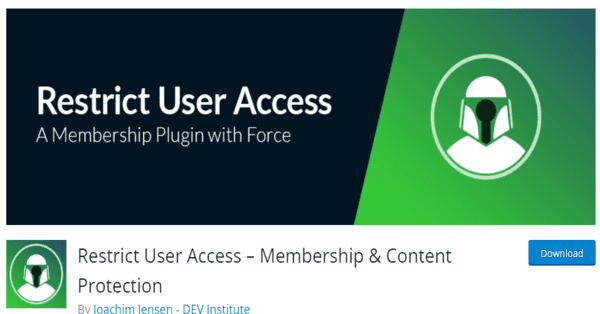
The Restrict User Access plugin is a popular Top 5 free membership plugin WordPress that allows site administrators to restrict user access to specific content, pages, or posts based on the user’s role or membership level. This plugin can be useful for creating membership sites, intranets, or private areas of your website.
Important Features of Restrict User Access Plugin
User Role Restrictions:
You can restrict access to specific content, pages, or posts based on user roles. For example, you can restrict a page to only be accessible to registered users or a specific user role like editors or administrators.
Content Restriction:
You can restrict access to content on a per-post or per-page basis. This means that you can hide certain pages or posts from users based on their role or membership level.
Membership Levels:
The plugin offers the ability to create membership levels and assign specific access permissions to each level. This allows you to create a tiered membership system for your site.
Custom Redirects:
You can customize the redirect behavior for users who try to access restricted content. For example, you can redirect users to a login page or to a custom page that explains the access requirements.
Shortcodes:
The plugin offers several shortcodes that allow you to easily display content to users based on their role or membership level.
Customizable Messages:
You can customize the messages that are displayed to users when they try to access restricted content. This allows you to explain the access requirements or provide instructions for gaining access.
How to Setting up Restrict User Access Plugin?
Install and activate the plugin:
You can install the Restrict User Access Free Membership Plugins WordPress from the WordPress repository or directly from the plugin’s website. Once installed, activate the plugin.
Set up user roles:
If you haven’t already set up user roles, you’ll need to create custom roles and assign capabilities as needed. This will allow you to restrict access to content based on the user’s role.
Set up membership levels:
If you plan on using membership levels, you’ll need to create the levels and assign access permissions to each level.
Restrict content:
Once you’ve set up user roles and membership levels, you can start restricting access to content on your site. You can do this on a per-post or per-page basis, or you can restrict access to entire categories or sections of your site.
Customize redirects and messages:
You can customize the redirect behavior and messages that are displayed to users of Free Membership Plugins WordPress who try to access restricted content. This will ensure that users understand the access requirements and know how to gain access if necessary.
Use shortcodes:
You can use shortcodes to display content to users based on their role or membership level. This allows you to create custom content for different user groups and ensure that users only see content that is relevant to them.
3.s2Member Framework WordPress Plugin

s2Member is a popular Best Free membership plugin WordPress Which allows site owners to create membership sites, control user access, and accept payments for content or services. With its extensive features and flexibility, s2Member is an excellent option for anyone looking to create a membership site or manage user access to content.
Features of the s2Member Plugin
Flexible Membership Levels:
s2Member allows you to create multiple membership levels, each with its own access and pricing rules. This allows you to offer different levels of content or services to your members.
Content Protection:
Among the 7 Best Free Membership Plugins WordPress, s2Member is a free Plugins that allows you to protect content on your site by requiring users to log in and/or have a specific membership level. You can also protect pages, posts, or entire categories of content.
Payment Integration:
s2Member integrates with many payment gateways, including PayPal, Stripe, and Authorize.net, allowing you to accept payments for your content or services.
Customizable Registration and Login Forms:
s2Member provides customizable registration and login forms that you can use to gather additional information from users or customize the registration process.
Customizable Email Notifications:
s2Member allows you to customize the email notifications sent to users, including welcome emails, registration confirmations, and payment receipts.
Shortcodes:
s2Member provides many shortcodes that allow you to easily display content or information to users based on their membership level.
Setting up the s2Member Plugin
Install and activate the plugin:
You can install s2Member Free Membership Plugins WordPress from the WordPress repository or directly from the s2Member website. Once installed, activate the plugin.
Set up membership levels:
You’ll need to set up your membership levels by using free memberships Plugins WordPress, including access rules and pricing. s2Member offers several pre-configured membership levels, or you can create your own.
Protect content:
Once you’ve set up your membership levels, you can start protecting content on your site. You can do this on a per-post or per-page basis, or you can protect entire categories of content.
Configure payment integration:
If you plan on accepting payments for your content or services, you’ll need to configure payment integration with your preferred payment gateway. s2Member supports many payment gateways, including PayPal, Stripe, and Authorize.net.
Customize registration and login forms:
s2Member provides customizable registration and login forms that you can use to gather additional information from users or customize the registration process.
Customize email notifications:
You can customize the email notifications sent to users, including welcome emails, registration confirmations, and payment receipts.
Use shortcodes:
s2Member provides many shortcodes that allow you to easily display content or information to users based on their membership level.
4. WP-Members WordPress membership plugin
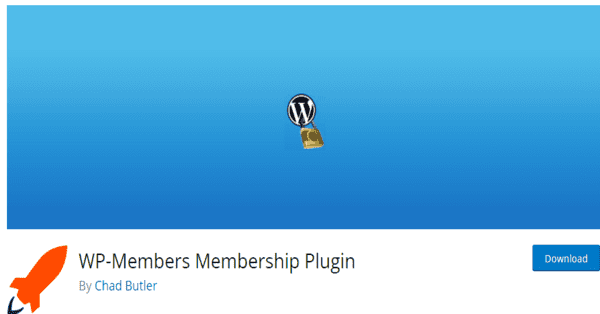
WP-Members is one such type of free membership plugin WordPress that allows site owners to restrict access to certain content or pages on their website. With its user-friendly interface and basic features, WP-Members is a great option for small to medium-sized websites looking for a simple way to manage user access.
All time on your site some plugins must have your site to genuinely grow your traffic and become professional. Among them, 7 WordPress plugins must you have on your website
Features of WP-Members Plugin
Membership Levels: WP-Members allows you to create multiple membership levels, each with its own access and pricing rules.
Content Protection:
WP-Members allows you to protect content on your site by requiring users to log in or have a specific membership level. You can also protect pages, posts, or entire categories of content.
Customizable Registration and Login Forms:
WP-Members provides customizable registration and login forms that you can use to gather additional information from users or customize the registration process.
Shortcodes:
WP-Members provides shortcodes that allow you to easily display content or information to users based on their membership level.
Email Notifications:
WP-Members provides customizable email notifications that you can use to notify users of their account status or remind them to renew their membership.
Setting up WP-Members Plugin
Install and activate the plugin: You can install Free Membership Plugins WordPress, WP-Members from the WordPress repository or directly from the WP-Members website. Once installed, activate the plugin.
Set up membership levels:
You’ll need to set up your membership levels, including access rules and pricing. WP-Members allows you to create multiple levels and customize their settings.
Protect content:
Once you’ve set up your membership levels, you can start protecting content on your site. You can do this on a per-post or per-page basis, or you can protect entire categories of content.
Customize registration and login forms:
WP-Members Free Membership Plugins WordPress provides customizable registration and login forms that you can use to gather additional information from users or customize the registration process.
Customize email notifications:
You can customize the email notifications sent to users, including welcome emails, registration confirmations, and renewal reminders.
Use shortcodes:
WP-Members provides shortcodes that allow you to easily display content or information to users based on their membership level.
5. Simple Membership WordPress free plugin
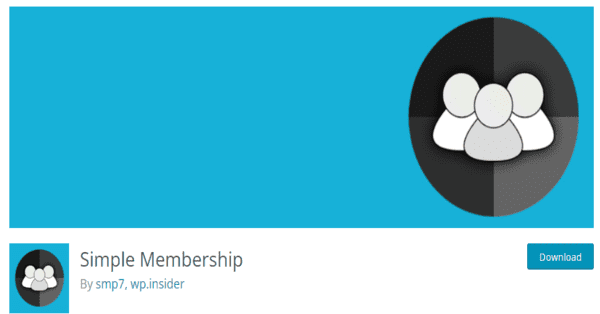
Simple Membership is 5 of the Best free membership plugins WordPress is considering that allows you to restrict access to your website’s content and create a membership site. With its user-friendly interface and basic features, Simple Membership is a great option for small to medium-sized websites looking for a simple way to manage user access.
Features of Simple Membership Plugin
Membership Levels: Simple Membership allows you to create multiple membership levels, each with its own access and pricing rules.
Content Protection:
Simple Membership allows you to protect content on your site by requiring users to log in or have a specific membership level. You can also protect pages, posts, or entire categories of content.
Customizable Registration and Login Forms:
All the 7 Best free membership plugins WordPress, Simple Membership is a plugin that provides customizable registration and login forms that you can use to gather additional information from users or customize the registration process.
Shortcodes:
Simple Membership provides shortcodes that allow you to easily display content or information to users based on their membership level.
Email Notifications:
Simple Membership provides customizable email notifications that you can use to notify users of their account status or remind them to renew their membership.
Setting up Simple Membership Plugin
Install and activate the plugin:
You can install Simple Membership from the WordPress repository. Once installed, activate the plugin.
Set up membership levels:
You’ll need to set up your membership levels, including access rules and pricing. Simple Membership allows you to create multiple levels and customize their settings.
Protect content:
Once you’ve set up your membership levels, you can start protecting content on your site. You can do this on a per-post or per-page basis, or you can protect entire categories of content.
Customize registration and login forms:
Simple Membership is Free Membership Plugins WordPress provides customizable registration and login forms that you can use to gather additional information from users or customize the registration process.
Customize email notifications:
You can customize the email notifications sent to users, including welcome emails, registration confirmations, and renewal reminders.
Use shortcodes: Simple Membership Free Membership Plugins WordPress provides shortcodes that allow you to easily display content or information to users based on their membership level.
Conclusion
By choosing one of these 5 Best free membership plugins WordPress, you can create a membership site that meets your needs and budget. However, it’s important to note that while these plugins are free, they may have limited features compared to their paid counterparts. As your membership site grows, you may want to consider upgrading to a paid membership plugin to access more advanced features and integrations.